Optical mouse solution - Computer mouse is an important device when doing computer activities. Almost all programs must be operated by a computer mouse. What happens if the computer without a mouse?. Are you able to edit images without using a mouse?. Therefore, when the computer mouse has a problem, less more of our work to be disturbed.
No need to buy a new computer mouse if you have a bit of electronics skill, with solder and multitester we can find that problem.
To fix this, follow these steps:
1. Open the mouse with a screwdriver, and release the PCB board.
2. Heat the solder to release the USB cable from the PCB board.
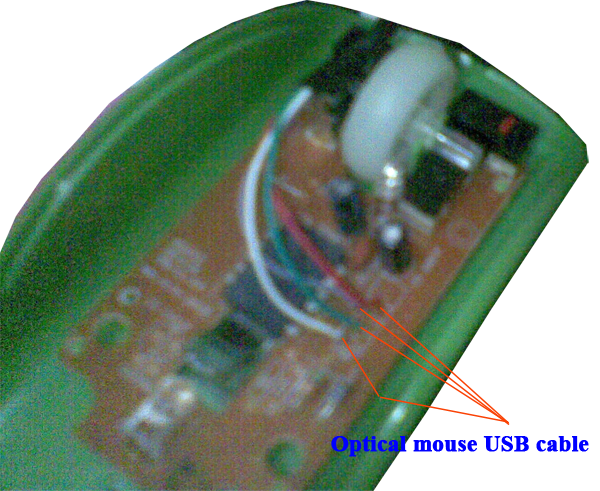
3. Optical mouse USB cable consists of USB Vcc (+5V), USB data+,
USB data- and GND.
4. Check each cable using multitester (from one end to the other end), perhaps
one of the cables there are broken.
5. Or replace the cable with a better.
6. Solder back the wires to the PCB board.
Computer mouse problems are more common because of the quality of the cable.
Hopefully these tips can help you.
Keyword: How to repair computer mouse | How to fix optical mouse | Common problem of optical mouse Tumpal Tambunan
|
You may also like:
