What would you do
if you experience like that? Format the hard
drive?
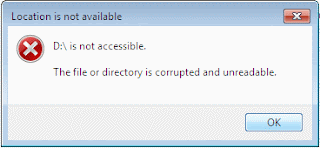
Do not be formatted, should be repaired first. To fix it, follow the steps below.
1. Right-click the hard drive, then click "Properties".
2. Go to the tab "Tools"

3. Click "Check now"!
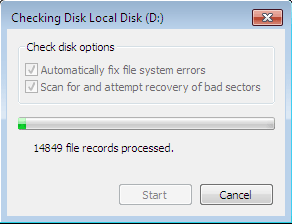
Your hard drive will be fixed, but will require longer periods of time. Once you can access the hard drive, immediately backup the important files that exist on the disk. Hopefully this article useful.
Keyword: Drive is not accessible | Window partition on second hard drive is not accessible | External HDD not accessible
Tumpal Tambunan
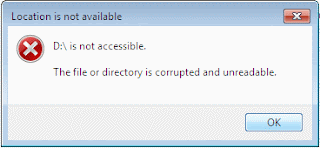
Do not be formatted, should be repaired first. To fix it, follow the steps below.
1. Right-click the hard drive, then click "Properties".
2. Go to the tab "Tools"

3. Click "Check now"!
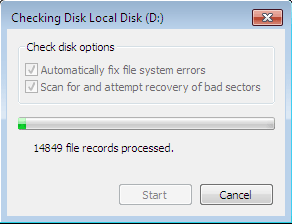
Your hard drive will be fixed, but will require longer periods of time. Once you can access the hard drive, immediately backup the important files that exist on the disk. Hopefully this article useful.
Keyword: Drive is not accessible | Window partition on second hard drive is not accessible | External HDD not accessible
|
You may also like:
