Computer keyboard is very important device for computer-related activities. No wonder if the keyboard had a little problem then users will look very upset.
Common problems that occur on the keyboard are as follows:
1. Some of the letters on the keyboard does not work.
2. There is a flexible rubber keyboard that does not work (stiff keyboard keys).
Before we know the problems that occur on the keyboard, we must know the parts of the keyboard.

Figure A: Keyboard indicator lights
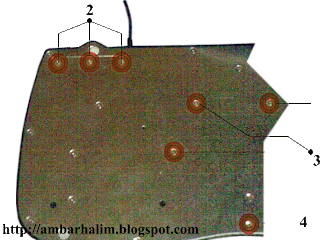
Figure B: The back of the keyboard

Figure C: plastic sheet sensors

Figure D: Central Processor

Figure E: Rubber in direct contact with the plastic sheet sensors
Caption for the picture above:
1. Keyboard indicator lights and position of the Central Processor located.
2. Screws to tighten, pressed so that the groove circuit of plastic sheet sensors really connected to the groove circuit of Central Processor.
3. Screws to tighten, to make sure the rubber keys remain/not shifted from plastic sheet sensors.
4. Screws to tighten the back cover of the keyboard.
5. Groove circuit of plastic sheet sensors.
6. The points of pressure sensor.
7. Groove circuit of Central Processor.
8. Rubber in direct contact with the plastic sheet sensors.
Solving the problem
1. Some of the letters on the keyboard does not work.
Look at figure C and D above. There is a section of circuit of plastic sheet sensors with circuit of Central Processor are really not connected. To solve this problem, you must tighten the screws (figure B).
2. There is a flexible rubber keyboard that does not work (stiff keyboard keys).

Look at the picture above, the "S" button is not flat with other buttons. If it happened like that, open the back cover of the keyboard. Check the flexible rubber (see Figure E) and then fix it.
Hopefully these tips can help you. If it does not help, immediately buy a new one.
Keyword: pc keyboard solution | problem of keyboard | Troubleshoot keyboard problems | What to do when your mouse or keyboard stops working? | Keyboard number keys not working | One keyboard letter not working on multiple keyboards | Certain keys of laptop keyboard not working | Some letters on my laptop keyboard don't work | Some letters on my laptop keyboard don't work
Tumpal Tambunan
Common problems that occur on the keyboard are as follows:
1. Some of the letters on the keyboard does not work.
2. There is a flexible rubber keyboard that does not work (stiff keyboard keys).
Before we know the problems that occur on the keyboard, we must know the parts of the keyboard.

Figure A: Keyboard indicator lights
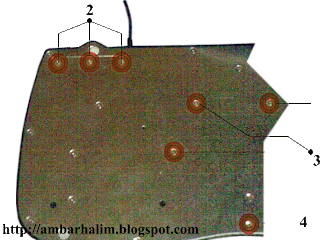
Figure B: The back of the keyboard

Figure C: plastic sheet sensors

Figure D: Central Processor

Figure E: Rubber in direct contact with the plastic sheet sensors
Caption for the picture above:
1. Keyboard indicator lights and position of the Central Processor located.
2. Screws to tighten, pressed so that the groove circuit of plastic sheet sensors really connected to the groove circuit of Central Processor.
3. Screws to tighten, to make sure the rubber keys remain/not shifted from plastic sheet sensors.
4. Screws to tighten the back cover of the keyboard.
5. Groove circuit of plastic sheet sensors.
6. The points of pressure sensor.
7. Groove circuit of Central Processor.
8. Rubber in direct contact with the plastic sheet sensors.
Solving the problem
1. Some of the letters on the keyboard does not work.
Look at figure C and D above. There is a section of circuit of plastic sheet sensors with circuit of Central Processor are really not connected. To solve this problem, you must tighten the screws (figure B).
2. There is a flexible rubber keyboard that does not work (stiff keyboard keys).

Look at the picture above, the "S" button is not flat with other buttons. If it happened like that, open the back cover of the keyboard. Check the flexible rubber (see Figure E) and then fix it.
Hopefully these tips can help you. If it does not help, immediately buy a new one.
Keyword: pc keyboard solution | problem of keyboard | Troubleshoot keyboard problems | What to do when your mouse or keyboard stops working? | Keyboard number keys not working | One keyboard letter not working on multiple keyboards | Certain keys of laptop keyboard not working | Some letters on my laptop keyboard don't work | Some letters on my laptop keyboard don't work
|
You may also like:
