When you finish installing the Windows operating system on ASUS notebook X401U,
after that surely you would install the notebook driver components. After all
the drivers installed, there are still important things we must do.
Drivers are included on the CD is actually very standard and does not support for some features. When first time you use that Notebook, you can not use a USB 3.0 port as well as features for Aero themes not working. For that you do not immediately panic, it is normal and the problem has a solution.
I make this article because I know there are still confused to cope with things that I mentioned above. To solve these problems, follow the steps below:
I assume the windows operating system has been installed.
1. Make sure the notebook ASUS X401U already connected to the internet.
2. Run the browser "Internet Explorer" (I strongly recommend to use the "Internet Explorer").
3. Go to http://support.asus.com/download/options.aspx?SLanguage=en&type=1
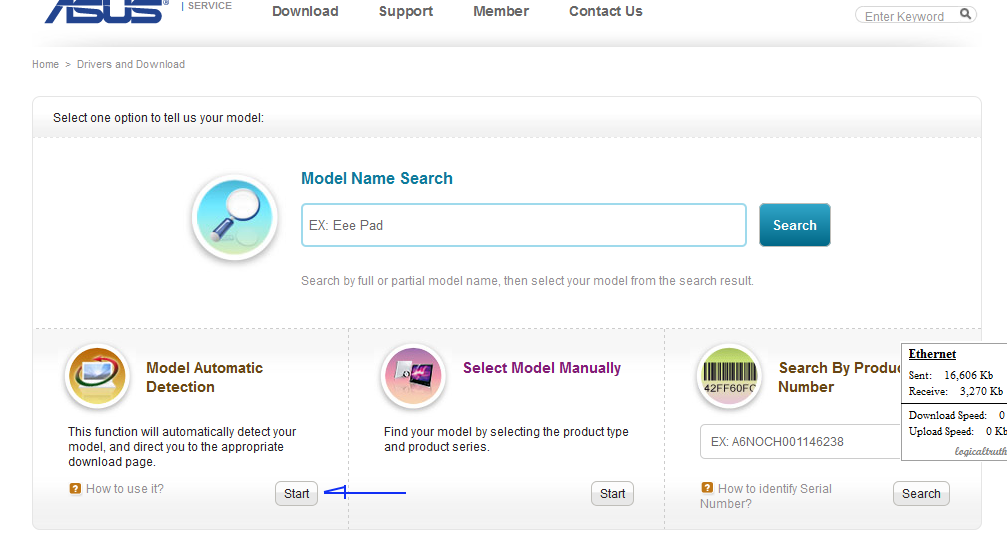 See picture above, you are given 3 choice ways to choose what type of product
you use.
See picture above, you are given 3 choice ways to choose what type of product
you use.
- Model Automatic Detection: This function will automatically detect your product model.
- Select Model Manually: You have to pick your product type manually, and
- Search By Product Serial Number: You must enter the serial number of the notebook (see the serial number in the warranty book).
To make it easier, use the first option!
If all goes smoothly, then you will download a compressed file that is named Chipset_AMD_Win7_32_Z8930136000.zip (File size 207MB)
4. Open the zip file and run the "Setup.exe"
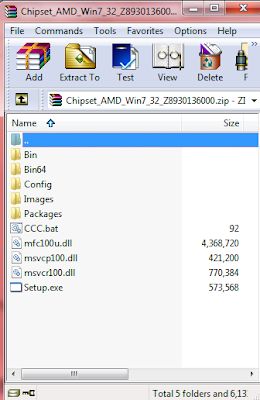
The installation process takes a few minutes, when the program prompts you to restart the notebook, let the process restart to take effect.
Benefits of installing these drivers are:
- All ports function properly.
- Aero themes can be applied.
- Rating of the system improved.
Hopefully this simple article helps your problem.
Keywordd: USB Port Problem on ASUS NOTEBOOK | Aero Themes Problem Solution on ASUS NOTEBOOK | Improve System Rating On ASUS NOTEBOOK
Tumpal Tambunan
Drivers are included on the CD is actually very standard and does not support for some features. When first time you use that Notebook, you can not use a USB 3.0 port as well as features for Aero themes not working. For that you do not immediately panic, it is normal and the problem has a solution.
I make this article because I know there are still confused to cope with things that I mentioned above. To solve these problems, follow the steps below:
I assume the windows operating system has been installed.
1. Make sure the notebook ASUS X401U already connected to the internet.
2. Run the browser "Internet Explorer" (I strongly recommend to use the "Internet Explorer").
3. Go to http://support.asus.com/download/options.aspx?SLanguage=en&type=1
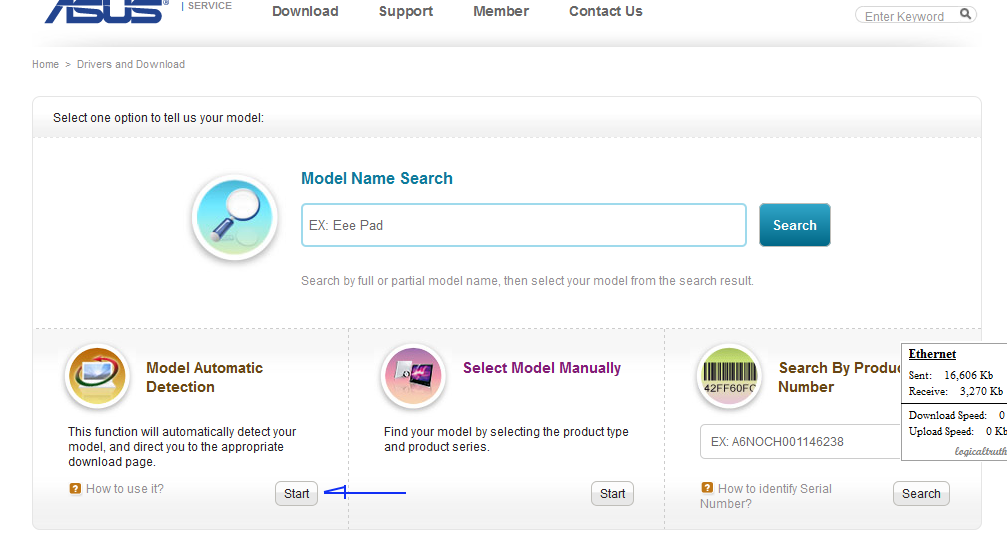 See picture above, you are given 3 choice ways to choose what type of product
you use.
See picture above, you are given 3 choice ways to choose what type of product
you use.- Model Automatic Detection: This function will automatically detect your product model.
- Select Model Manually: You have to pick your product type manually, and
- Search By Product Serial Number: You must enter the serial number of the notebook (see the serial number in the warranty book).
To make it easier, use the first option!
If all goes smoothly, then you will download a compressed file that is named Chipset_AMD_Win7_32_Z8930136000.zip (File size 207MB)
4. Open the zip file and run the "Setup.exe"
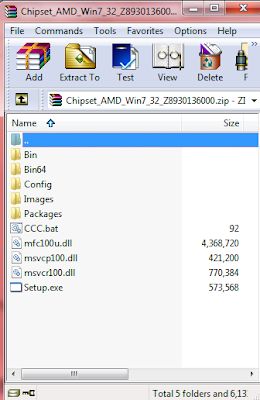
The installation process takes a few minutes, when the program prompts you to restart the notebook, let the process restart to take effect.
Benefits of installing these drivers are:
- All ports function properly.
- Aero themes can be applied.
- Rating of the system improved.
Hopefully this simple article helps your problem.
Keywordd: USB Port Problem on ASUS NOTEBOOK | Aero Themes Problem Solution on ASUS NOTEBOOK | Improve System Rating On ASUS NOTEBOOK
|
You may also like:
