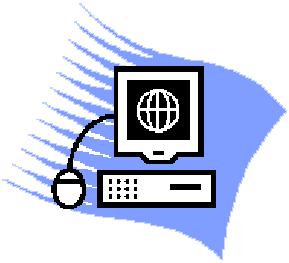
Don't be surprised if Intel 82845G graphics driver is not available for Window 7, if you try to find on the "Intel" official website or search via the Google search engine, I am sure you will not find Intel 82845G graphics drivers for Window7. Does it be a barrier for not using windows7? don't be pessimistic, there is still any a solution for it. We use several components 82845G driver for Windows XP to be run on Windows7 (believe it would work, because I've experienced it).
To install these components, follow the steps below (I assume you have been in
windows7):
1. Use or download the driver for Window XP.
2. Unzip it.
3. Go to Device Manger, click Display adapter item.
4. Click on "Action" menu, and then, click "Add Legacy Hardware".
5. On the "Welcome to the Add Hardware Wizard", click "Next" button.
6. Select "Install the hardware that I manually select from a list".
7. Just keep clicking the "next" button until you get "select the device
driver you want to install for this hardware" dialogue.
8. Click "Have Disk..." button and then
the "Browse" button.
9. Enter the directory where you unzipped the file you downloaded, and then enter
the "Win2000" subdirectory. Highlight the "ialmnt5.INF" file.
Click on the "Open" button.
10. Click on the "OK" button. A window listing all of the available
display types should open. Select the display adapter that your system contains
and then click on the "Next" button.
11. Click on the "Next" button. The operating system will install the
driver. Click on the "Finish" button when done.
12. Click on the "Close" button and then click on the "Yes" button
to reboot. The driver should now be loaded.
Perhaps this article can be done for different types of chip driver problems. Hope it helpful.
Keyword: 82845G | 82845G driver | Solution to install intel 82845G
|
You may also like:
