ReadyBoost is available in Windows 7, this feature is very useful to help improve the working speed of Windows 7 systems. Required to activate this feature is a USB portable data storage device. Make sure the USB device is still in good condition and does not contain a virus, because this device will be working jointly with the Window 7 system.
The steps to enable this feature are as follows:
1. Open windows explore.
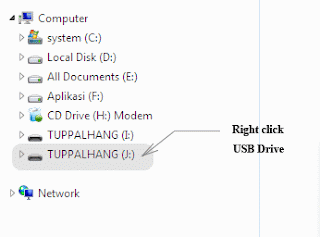
2. As seen in the picture above, right-click the USB which will be used by ReadyBoost.

3. In the "Properties" dialog, select "ReadyBoost" Tab. You can customize the reserve space to be used by ReadyBoost.
4. Click "OK" to activate.
Keyword: speed up windows 7 | increase windows 7 speed | Readyboost | boosting windows 7
|
You may also like:
