This is a simple example of how to interact visual basic program to MS Word. Interactions that we discuss here is how to open a MS Word through a form that available on the visual basic program, transferring text from the form into a Word document.
The text you write in visual basic form can be transferred to a word document. The steps are as follows:
> Put a TextBox and a CommandButton on the form!Set the properties of each componen.
Command1.caption = Transfer
Text1.multiline = True
Open the code window, then paste the code below:
Private Sub Command1_Click()
Dim word
Set word = CreateObject("word.basic")
word.appshow
word.filenew
word.Insert Text1.Text
End Sub
Run the program or press F5. Type in any word, and then click the "Transfer" button.
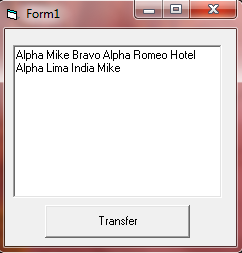
After the "Transfer" button is clicked, the text will be displayed on a MS Word document.

Hopefully these tips useful for you.
Keyword: Interaction with MS Word using Visual Basic | visual basic to MS Word

